Mobile Guide/FAQ’s
How do I install Avid Mobile?
How do I log into Avid Mobile?
How do I add contacts, companies, or opportunities into Avid Mobile?
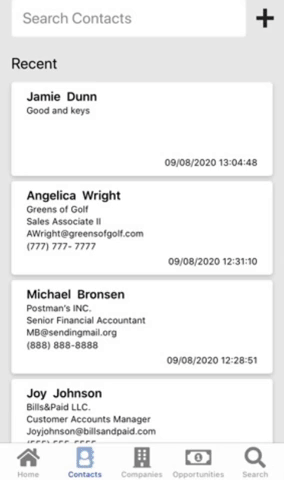
How do I enter notes into Avid Mobile?
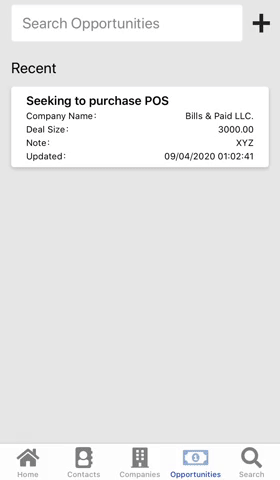
How I edit a contact, company, or opportunity?
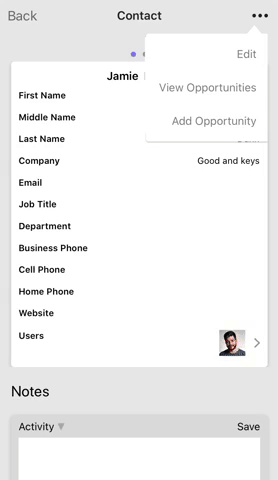
How can I connect with my contacts, contacts, and opportunities?
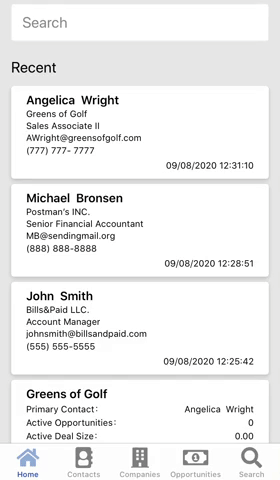
How can I reset my password?
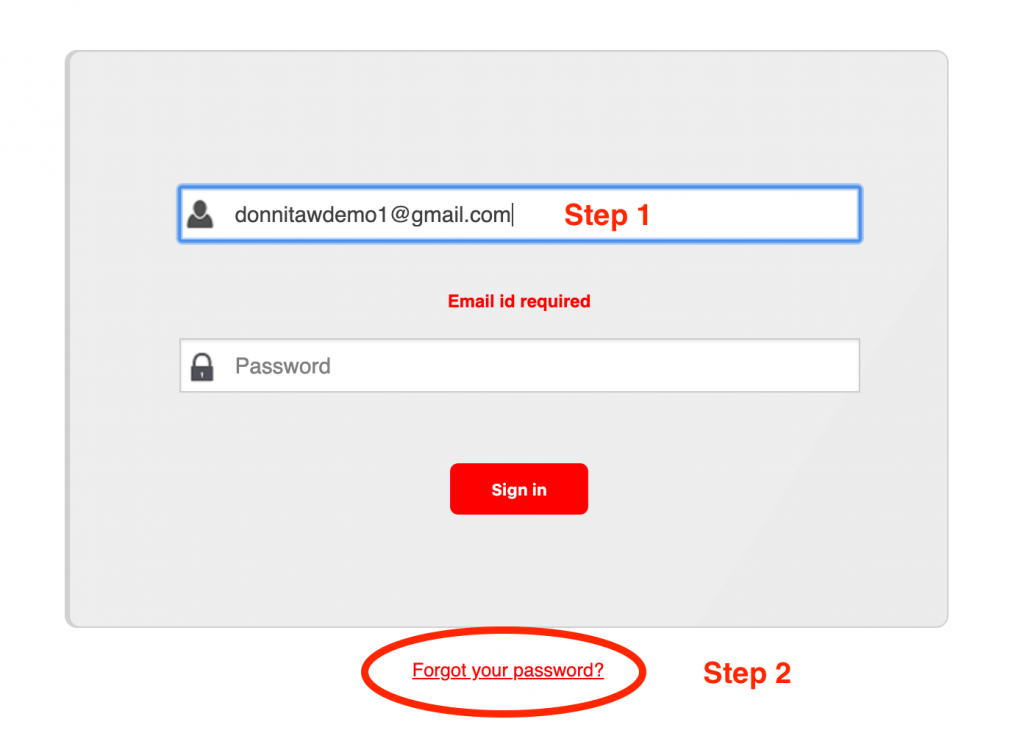
Schedule your live demo today
Contact Info
Submit the form and our Team will get back to you within 24 hours
10800 NE 8th St, Suite 918 Bellevue WA 98004
1-855-284-3426

