Prophet Power Analytics
The Prophet Power Analytics portal allows users to view custom reports from Avidian Technologies.
The current version is compatible with Windows. Typically custom reports will refresh with current data once daily.
Get the App here:
Instructions for Use:
1. Download and install the Application from the link above or HERE
2. After installing search for ‘Prophet Power Analytics’ and open the application
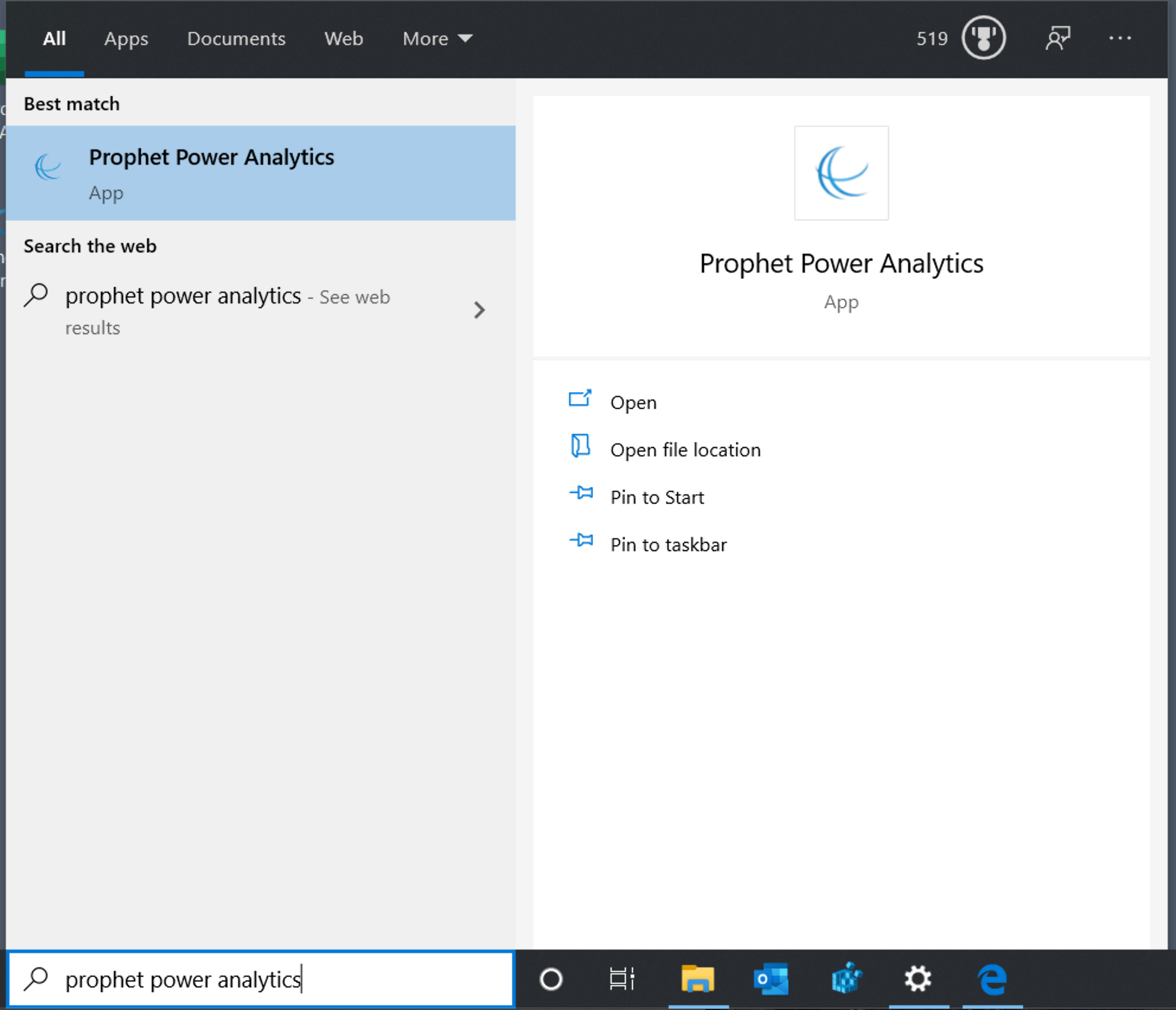
3. On the Log-in screen for the application use your Prophet CRM username and password to access the reports. If you are a Prophet user select the box labeled “Prophet User”
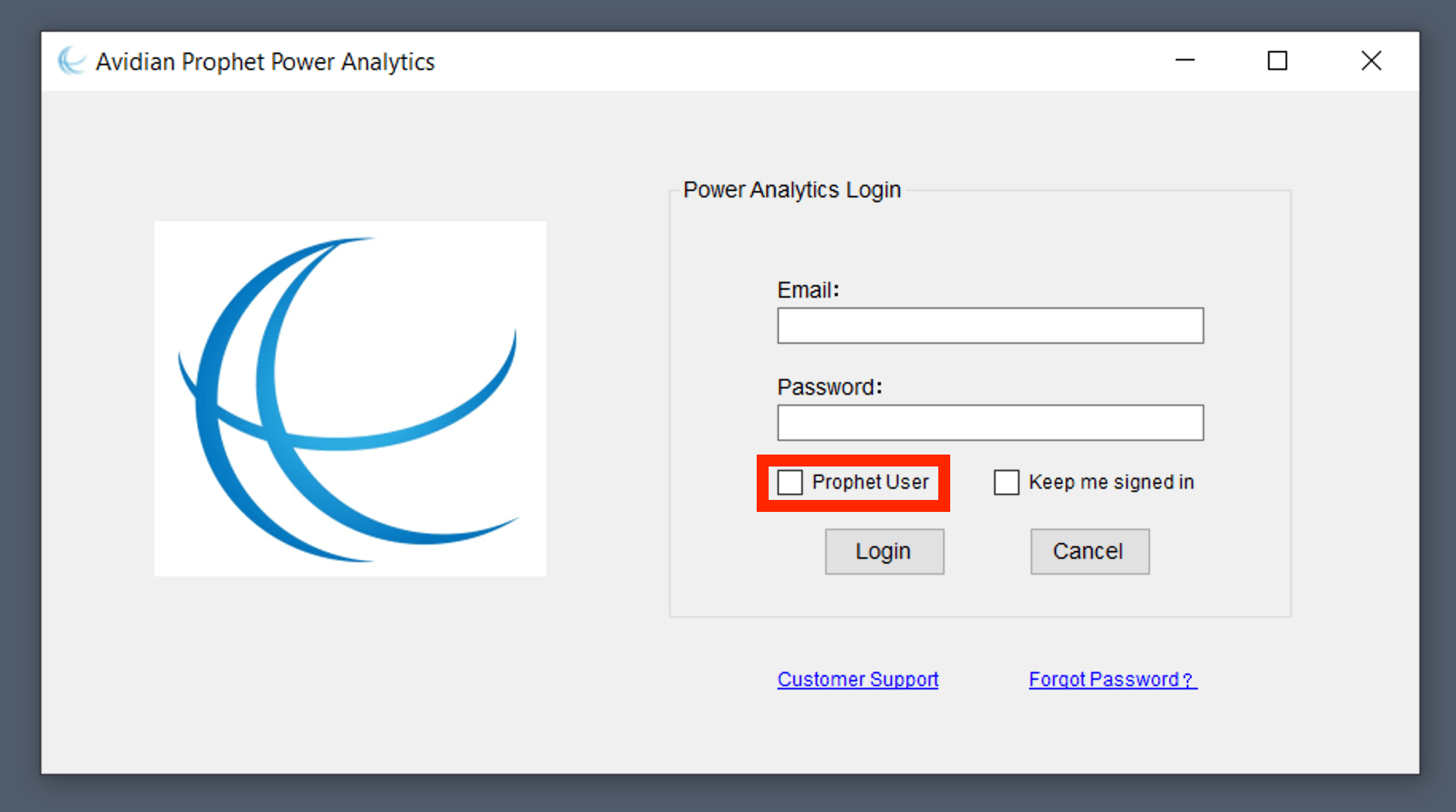
4. Once the you are logged in select the report you want to view!
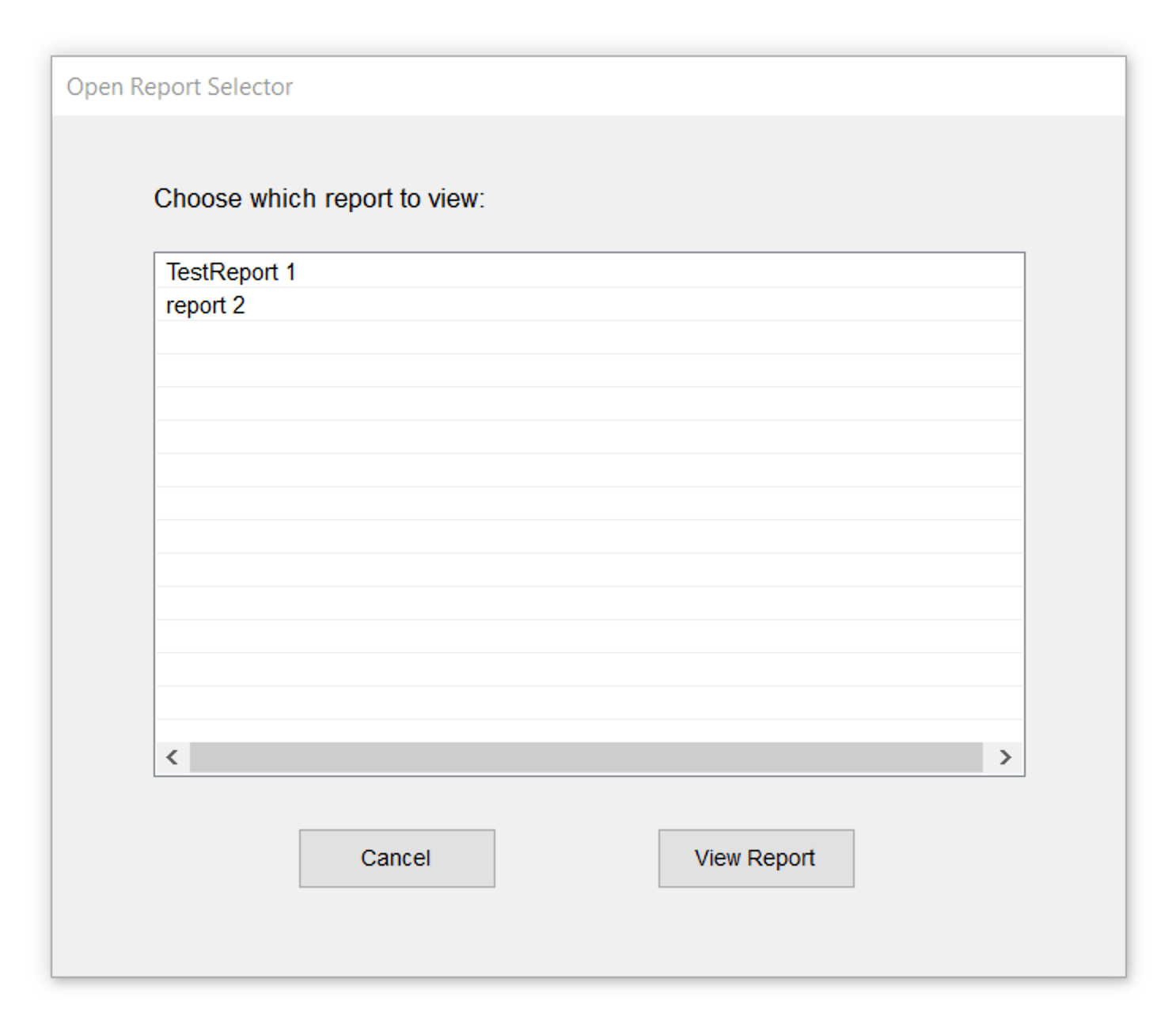
5. If you have difficulty with the application email [email protected] or use the chat-bot on the website below!
Schedule your live demo today
Contact Info
Submit the form and our Team will get back to you within 24 hours
10800 NE 8th St, Suite 918 Bellevue WA 98004
1-855-284-3426