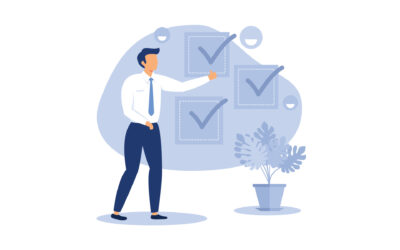Learn the 3 Skills used by Masters of Contact Management
Healthy connections between people are the spine of any business. Every business interaction starts and ends with communication with contacts, and therefore smart contact management.
Maintaining healthy relationships with every single contact you have on record is difficult. If you have a large database of contacts, it will be difficult to make sure that you didn’t miss sending that one important email or scheduling a crucial meeting with someone.
How do you stay on top of it all?
Effectively managing contacts is a challenge everyone faces. Becoming skilled in logging new contacts effectively, consistently communicating, and properly organizing data will improve your overall contact management skills. To master the pillars, you must first understand what contact is.
Effective Contact Mangement Video
What is a Contact?
A contact is a person that includes such data as name, email address, phone number, physical address, company name, etc. Examples of a contact are a client, vendor, qualified lead, supplier point of contact, or coworker.
Contact can also mean interactions and communications between two people. Examples of this type of contact are phone calls, emails, and meetings.
Skills of strong contact management.

1. How to simplify contact data creation.
From sales representatives who cold call prospects and qualify them, to new leads filling out web forms, new contact data is coming to you from everywhere. People with a set structure for how they log all this new data will find the most success in contact management now and in the future.
Set a central location.
Set a centralized location for contact data to be warehoused and shared among coworkers. All newly created or changed contacts must be logged here. You could use a spreadsheet, a book, or a Contact Relationship Manager. Some CRM software will intuitively pull data from your email inbox, business information services, or web form.
Make sure all data is logged.
Set a requirement for what data employees need to log when creating a new contact. If you are using a web form, require prospects to log all needed information.
What types of data describe contacts?
- Contact Details – data that can be used to get in contact with an entity
- Ex: phone number, address, email address, fax number, LinkedIn
- Qualitative – a descriptive attribute that cannot be quantified
- Ex: hobby, company type, industry, job title, spouses’ name
- Quantitative – a descriptive attribute that can be quantified
- Ex: company revenue, number of employees, funding amount

2. How to build and maintain relationships with contacts.
Business relationships are just like personal ones. They need to be nurtured and require consistency and quality.
Consistency.
Make sure to routinely reach out to contacts. You can easily do this by using an email campaign service to send out personalized emails directly to contacts without having to send them individually. Persistently respond and deliver on time.
Quality.
Make sure all communications you send out are quality. Guarantee that no messages are sent out twice. When trying to sell someone on a deal or product, focus on educating people on what you and your company have to offer them.

3. How to design and organize contact data.
Now that the data about contacts is logged into your database and you have contacted them, you need to make sure your information is organized. Both structuring and cleaning data play a part in successful data organization and contact management.
Structuring data and data taxonomy.
Whether you use a spreadsheet, CRM, or other program to organize your data, it needs to be structured in an easily understandable format.
Data taxonomy refers to the organization of data based on similar characteristics. Sort and filter your data into categories based on any specific data point that describes them. For example, filter all contacts with “Director” in their job title.
Cleansing data of imperfections.
Keeping data clean of imperfections ensures that your data is accurate and up to date. It can be a quick and easy step toward having an organized database. A clean database means no duplicate records, no incorrect or missing details, or outdated information.
How you correct data inconsistencies will be different depending on how you store data. If you use a spreadsheet or a CRM, you can usually use shortcuts and services to quickly remove duplicates, misspelled entries, consistently incorrect data, and more. If using a document or a paper book, fixing faults will take much longer.
Using a CRM to make contact management easy.
CRM, or a contact relationship manager, has its meaning in its name. It is a software solution that facilitates effective contact management, moving you closer to mastering healthy relationships, a data-logging system, and organized data.
It centralizes all the necessary features and functions into one place that all employees can access and add to. Implementing a CRM is the easiest first step to move your team toward successful contact management.

Prophet CRM.
Prophet CRM is a feature-filled, Outlook-based contact relationship manager that upgrades and unites your email service and contact management process.
Creating contact records.
Easily develop in-depth contact and company records with ease using Prophet’s contact manager. With parent and subsidiary company tracking capabilities and numerous customizable data fields, track the data that is valuable to your team, all inside Outlook.
Strengthening relationships.
Effortlessly keep in touch with contacts using Prophet’s group email function that lets you send automated personalized emails to one or more contacts, companies, or opportunities at a time.
Let Prophet save you time by automating the tracking of Outlook emails, tasks, contacts, and calendar events tied to contact and company records so that you can review a full timeline of interactions.
Managing data.
Prophet allows you to avoid wasting time searching through heaps of unorganized data. Your relational database of contacts, company records, and opportunities is presented in easily digestible, spreadsheet-like displays with advanced filtering, sorting, and look-up capabilities. Save list views of refined data groups filtered by any number of information fields.
See what current users have to say.
``Customer Service is Above and Beyond``
``The application is very user friendly and powerful. The Tech Support is second to none!``
Join Warren Stokes for Prophet CRM's Webinar Series.

Join Warren Stokes, Director of Sales and Marketing, for Avidian Technologies’ free educational Prophet Outlook CRM Training Webinar series. Whether you are a current Prophet user or are looking to learn more about it, come to get your questions answered.
On every third Thursday of every month, learn about how to master and optimize:
* Contact & Account Management
* Sales Pipeline Management
* Automated Follow Up
* Sorting, Filtering, and Reporting
* Cool New Features
If this month’s webinar didn’t answer your questions, feel free to connect with us at [email protected] or refer to past webinars on Warren’s Webinars, which have amassed over 1.7 million views.