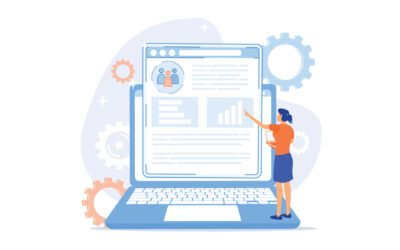6 Questions to Ask Yourself When Buying a Sales CRM.
Here at Avidian Technologies, we value what our customers have to say. When questioning customers about what the most important department in their business is, sales is the reigning champion answer. If you would answer the same, as we would, then wouldn’t it be in your best interest to ensure that your sales team can work smarter and close more deals?
If you are looking for a solution that will support and enable a whole sales team to improve performance and sales, look no further than a CRM system. Sales teams that leverage CRM are most likely to improve year over year.
What is a sales CRM tool?
CRM systems used by different departments have different purposes and functionalities. Sales CRM specifically simplifies sales processes, improves customer service, and better organizes and connects sales representatives to their contacts.
Choosing the best sales CRM solution.
When you choose a software solution that fits your sales team’s needs, CRM will become an ingrained part of daily processes, helping to prioritize tasks and contacts, saving time, energy, and resources. According to a study by Nucleus Research, a company that buys a CRM can expect a return on investment of $8.00 for every $1.00 spent.
How do you buy CRM? What do you ask yourself?
Your specific workflow will blend best with a CRM that is catered to your needs. If you choose a software solution that fits your sales team’s needs, your CRM will act as an intuitive instrument that manages and prioritizes contacts and actions in daily workflow. There are a few questions you can ask yourself to help you pick the best-tailored CRM system based on your sales team’s needs. Here are 6 questions to ask yourself when buying a Sales CRM solution to help you choose the best option:
1. Why I you need a sales contact relationship manager?
The first step in choosing a CRM is to address why you need one in the first place. What is the problem you are trying to solve in the sales department? Translate this problem into a CRM goal. A CRM goal is the objective you aim to attain using a CRM. Common Sales CRM goals are to improve customer service, shorten sales cycles, and increase sales. Clearly identifying your CRM goal will illustrate what your priority is when selecting a sales CRM.
Common sales problems.
If you don’t know what specific problem you are hoping to solve, but you know that sales need to start improving, ask yourself the following questions to determine what CRM goal best addresses the discrepancies in your sales process.
- Is the sales cycle too long?
- Do you find difficulty qualifying leads?
- Do leads get stuck in the sales pipeline?
- Do you have a reliable way to track and report results?
- Do you have an organized contact data storage system?
2. What is my budget? What CRM pricing is affordable to me?
How much money the sales department has to invest in sales CRM software will dictate the options you have access to. It would be a shame to create a list of CRMs with all the features and benefits you are looking for to find out that you can’t afford half of them.
When speaking to a CRM vendor sales representative, verify that there are no hidden costs and that the features you need do not cost extra. Research to see if there are different subscription offerings. You may find an affordable CRM option that will fit your needs but not cost a fortune. For small businesses with small budgets, there are free sales CRM options on the market.
How much does sales CRM cost?
Pricing varies from thousands of dollars per month to free. Many SaaS companies price products on a monthly basis. It is preferable to pay on a yearly basis, as many companies offer discounted rates. Be careful to check if subscriptions are “per user”. “Per user” means you have to multiply the monthly or yearly price of the CRM by the number of people in your sales department that will be using it.
3. What sales CRM features do I need?
Now that you know what your CRM goal is and what price range you can afford, you can decide what you want your CRM to be able to do. If your goal is to improve customer service, a CRM with a call center and ticketing features
If you are choosing a CRM for a sales department, you may want a sales CRM or a general CRM that has tailored features like customizable data fields to track industry-specific key customer details.
Must have features vs. nice to have features.
Review your team’s current processes, goals, and budget to create a list of features that the chosen CRM must have. Then you can create a secondary list of features that would be nice to have but aren’t a necessity. It is important to take into consideration the opinions of the sales team. They know best what day-to-day processes look like and how a software system can assist or hinder them.
Examples of sales crm features.
- Contact & company management
- CRM mobile app
- Sales pipeline visualization
- Statistics dashboards & reporting
- Sales workflow automation
- Document creation & linking
- Email campaigns
- Connect to your email inbox
- Connect to your social media accounts
- Unlimited data storage
4. How tech-savvy is my team? Do we need an easy-to-use CRM?
Adoption is the single most important metric in determining CRM success, and likewise the culprit in failed projects. A CRM cannot be properly implemented unless the people are able and willing to use it. If your sales team is not accustomed to using more complex technology, then complex CRM software will only fail.
An easy solution to this issue is to look for a simple CRM that has a familiar feel. Certain CRMs like Prophet CRM are embedded directly into your email inbox and have recognizable interfacing, allowing users to navigate and operate a powerful CRM solution comfortably.
5. What is my CRM implementation plan?
It is not likely that you will be able to decrease sales quotas to set aside time to focus on implementing a sales CRM. Implementing a CRM properly is the first and most important step in properly utilizing your new CRM. Decide on an implementation strategy that will work with your team’s workload, daily schedule, and standard processes. Once you know how you plan to implement your CRM, choose a sales CRM that will make the process easy.
Sales CRM training.
Training your team is an essential step to implementing a CRM. Ask your CRM vendor if they offer a training program or pre-recorded tutorials. Some companies will offer free training, while others require a fee. This may affect your CRM decision if you have a large team that needs to be trained.
Sales CRM software integration.
One key step in implementation is to integrate your CRM with the other software and SMB tools that your sales team and other departments use. Guarantee that you choose a CRM that has integration capabilities.
6. What do other people and reviews have to say about it?
Once you have narrowed down your list of prospective CRMs, research each. Check their reviews online to see what the average star rating is. Search for reviews from salespeople in a similar industry as you to see if they usually face any major challenges while using the CRM. Ask other companies that use these CRMs about their experience and if they would suggest it to anyone else.
Schedule a sales CRM demo.
Schedule a demo of each CRM option in your list to see how each operates. Reading other users’ reviews may have brought up a few worries. Make sure to ask the CRM vendor about these to see if your uneasiness is rational. You may want to ask questions such as:
- Does this CRM specialize in my certain industry?
- What is your customer success rate with this CRM?
- What types of records can be stored in this system?
- Are there any additional features for an added cost?
- Does this CRM integrate with my specific email inbox provider?
Prophet CRM by Avidian Technologies.
Prophet CRM.
Prophet CRM could be perfect for you. It is a highly customizable, user-friendly CRM embedded in Outlook. Prophet integrates seamlessly with your already existing Outlook contacts and workflow so that you can maximize productivity and avoid switching software.
Prophet CRM upgrades Outlook’s native contact manager and adds an advanced company and opportunity manager to make tracking records easier. With key features such as document generation, sales automation, reporting, and analytics, Prophet is more than just an extension of Outlook.
Prophet can be integrated with other software and cloud-based apps to further centralize your company’s digital work tools. Prophet Mobile App allows you to take your CRM database on the go while traveling out of the office or out of the country.
Our dedicated support team is available to help ease the onboarding process and answer any questions. Pre-recorded webinar videos are at your disposal to learn how to use Prophet CRM and Outlook.
Find more at our website, or click below to request a free trial.
See what current users have to say.
``Customer Service is Above and Beyond``
``The application is very user friendly and powerful. The Tech Support is second to none!``
Join Warren Stokes for Prophet CRM's Webinar Series.

Join Warren Stokes, Director of Sales and Marketing, for Avidian Technologies’ free educational Prophet Outlook CRM Training Webinar series. Whether you are a current Prophet user or are looking to learn more about it, come to get your questions answered.
On every third Thursday of every month, learn about how to master and optimize:
* Contact & Account Management
* Sales Pipeline Management
* Automated Follow Up
* Sorting, Filtering, and Reporting
* Cool New Features
If this month’s webinar didn’t answer your questions, feel free to connect with us at [email protected] or refer to past webinars on Warren’s Webinars, which have amassed over 1.7 million views.