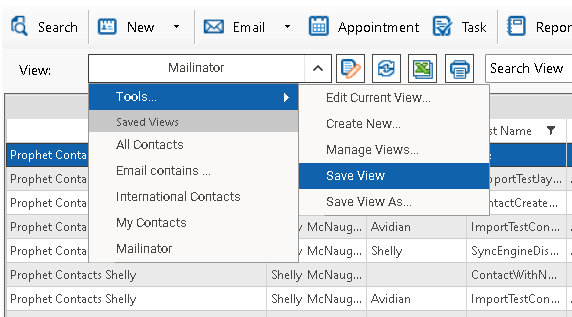Avid allows users to filter their views, but filters on the categories and users columns, and filters on any columns with NULL values, come with a few caveats.
These filters can be saved to the views, but you won’t be able to edit them in the “Additional filtering” section.
The filtered columns will appear at the top.
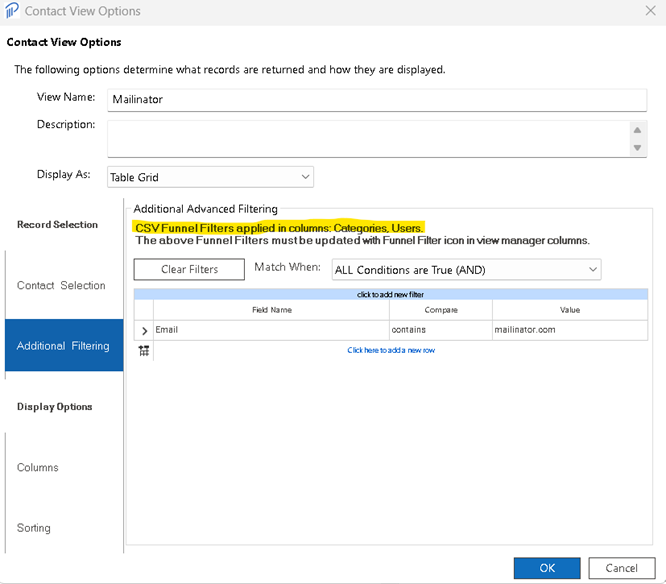
There will also be an indication at the bottom left of the view that funnel filters are applied.
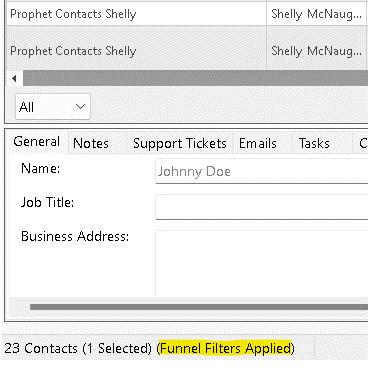
To remove the filters on the Categories and Users columns. Go to the main view and click “Clear Filter” on the filter icons of those columns.
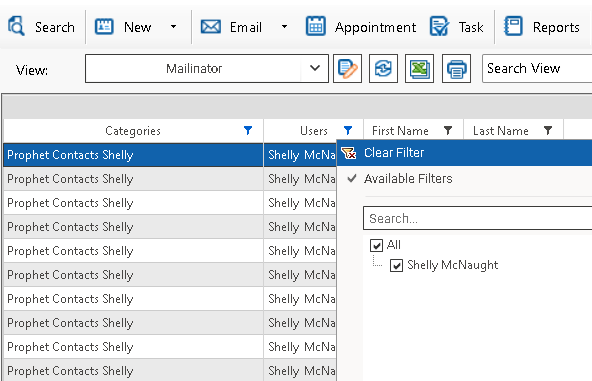
Then click “Save View”.